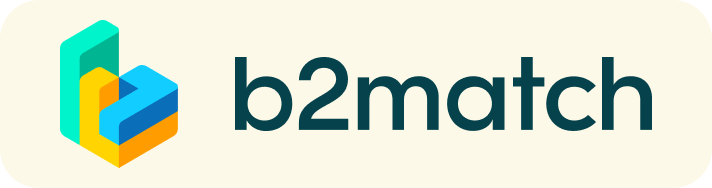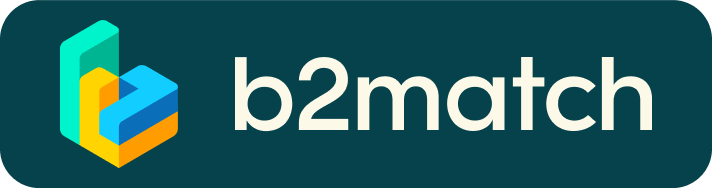Pripojenie k tematickým stolom
How to access the thematic tables
After some sessions, thematic tables are scheduled. These additional video-conferencing sessions will allow participants to have an extended discussion with experts. Thematic tables will be less structured and more intimate than the main sessions.
On the day of the event, you can access these thematic tables by going to the Agenda page (1). You must already be registered to access thematic tables, via My Agenda (2 – you need to be logged in to see this page). To see all the thematic tables included in the programme, go to Event Agenda (3).
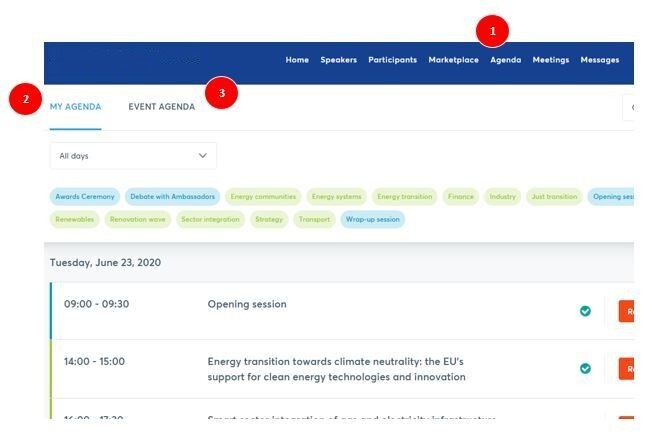
On the Event Agenda, thematic tables have a ‘Join Online Session’ button. The button will be greyed out if the thematic table streams are not accessible. When the button turns bright green, streaming is available. Tip: Refresh your page a few minutes before the scheduled start time.
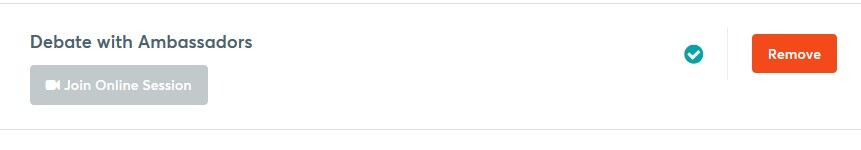
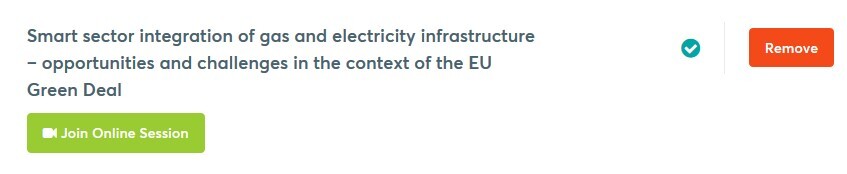
On the Event Agenda, select a thematic table session. This will open the session details window on the right. When you click ‘Join Online Session’, this will launch the viewing platform (session player).
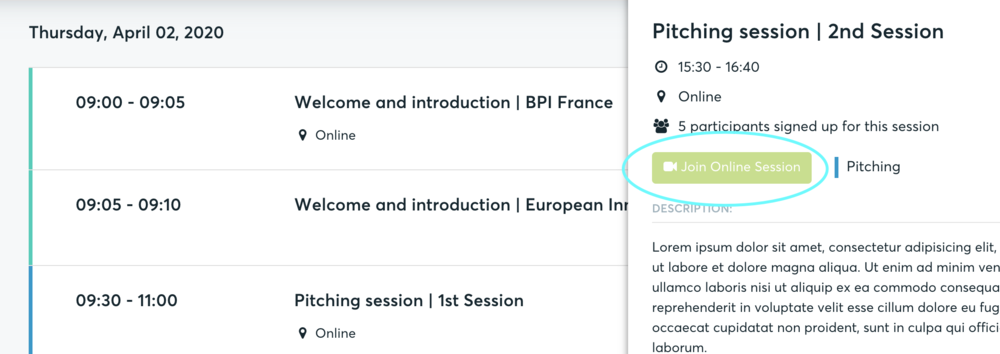
How to view the session streams
By clicking on ‘Join Online Session’, you will be redirected to the virtual discussion platform, moderated by an expert. Up to 9 participants will be visible on the screen at one time, but there is no limit to the number of participants who can intervene at a given time (i.e. asking questions or sending chat messages).
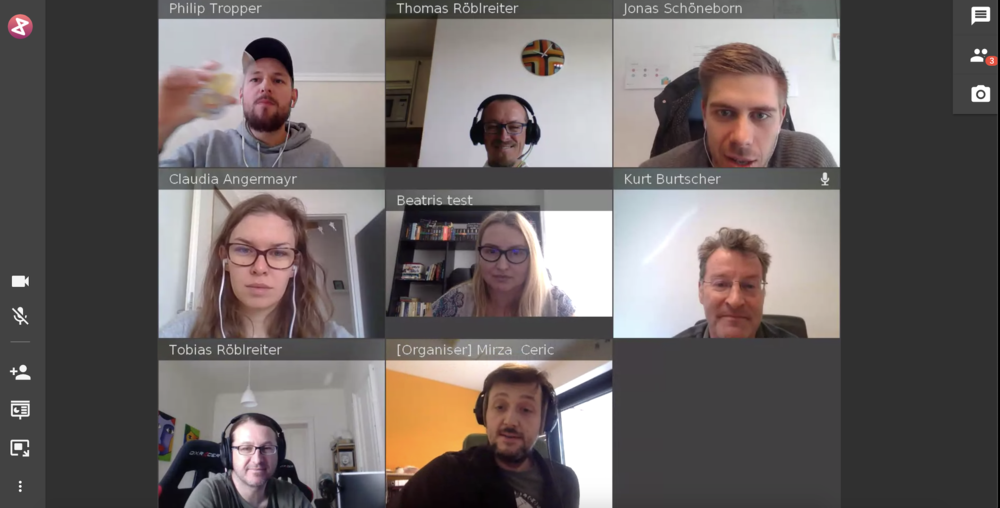
When clicking on the ‘Join’ button, participants will have a chance to test their cameras and microphones. Under Camera, Microphone and Output, you can find more information on system options.
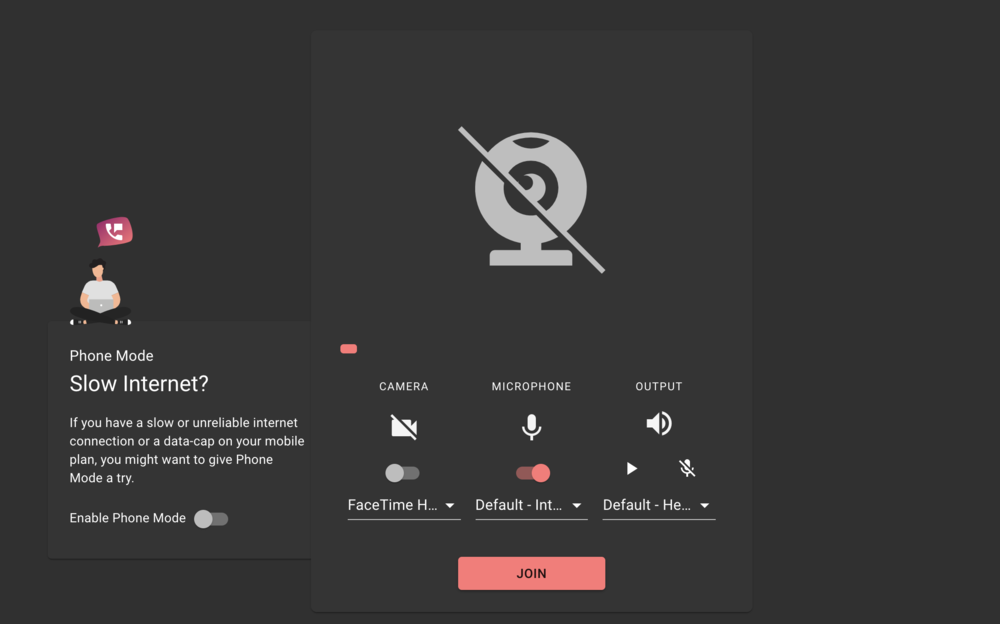
The participants list will be displayed on the right side of the screen.
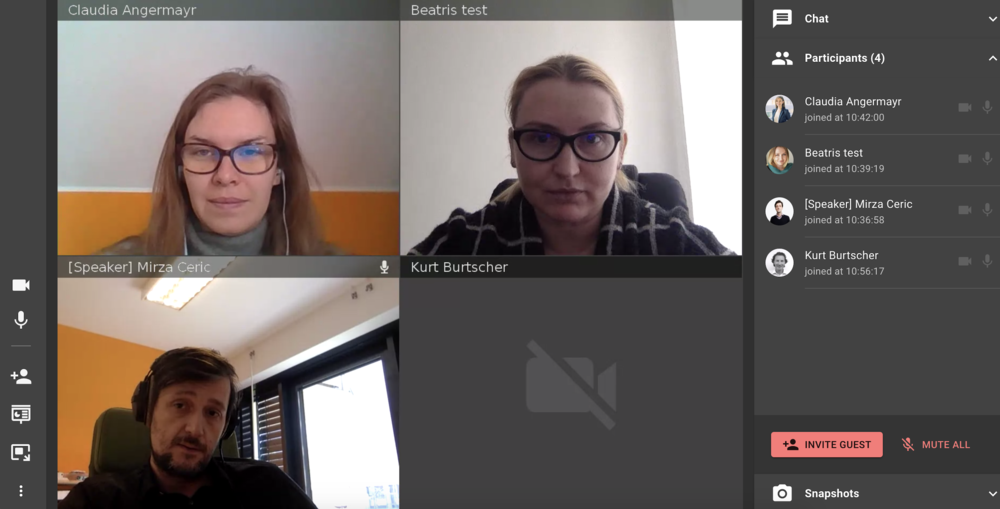
Additionally, the participants can use the chat. During the sessions: We also recommend using the chat box function if you want to ask a question/make your voice heard.
Odporúčané webové prehliadače
Pri všetkých reláciách dbajte na to, aby ste mali nainštalovanú najnovšiu verziu prehliadača pomocou nasledujúcich odkazov:
- stiahnuť najnovšiu verziu Google Chrome
- stiahnuť najnovšiu verziu Mozilly Firefox
- tiahnuť najnovšiu verziu Microsoft Edge
- zistiť, ktorý prehliadač používate, a jeho aktualizáciu
Máte ďalšie otázky? Obráťte sa na: events@euopen4business.eu.